




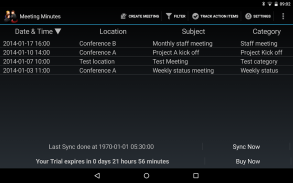

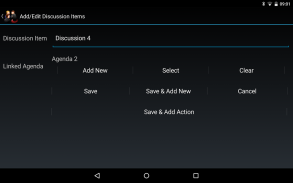
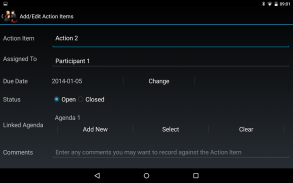



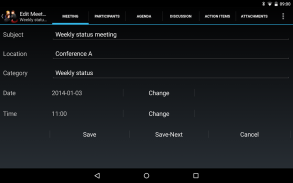
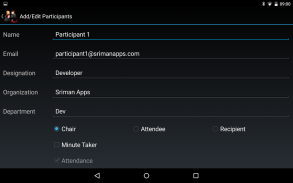





Meeting Minutes Trial

وصف لـMeeting Minutes Trial
★★★ Meeting Minutes Trial is now a fully functional 3 day free trial of Meeting Minutes Pro. Hope you will like our app and find it useful. Please support us by buying the Pro version. Please send any comments to support@SrimanApps.com ★★★
★★★ Now with enhanced language support. HTML and MS Word XML formats support all languages that use the Unicode encoding. PDF format supports all languages that use the Latin, Greek or Cyrillic scripts ★★★
Meeting Minutes is a simple but powerful, user-friendly and intuitive app to Organize, Store and Track Meetings, Participants, Agenda, Discussion and Action Items. It has a simple easy to use UI coupled with rich functionality and features to increase your productivity and make you a pro at organizing, tracking and managing meetings. It supports the following features:
1) Create, Update, Import and View Meetings, Participants, Agenda, Discussion and Action Items
2) Import Meetings and Participants from Calendar to save time and improve efficiency(requires Android ICS or above)
3) Sort and Filter Meetings, Contacts and Action Items based on different parameters
4) Export/Email Meeting Minutes into a professional, simple and clear PDF, MS Word XML or HTML format. Custom Labels feature within settings allows you to generate meeting minutes in multiple languages (please note that all languages might not be supported).
5) Export/Email Action Items into a comma separated values file that can be used with any spreadsheet software
6) Sync Action Items to Calendar
7) Export the full database or a single meeting for backup/recovery purposes.Exported files are encrypted to protect the contents.
8) Import database or meeting backup. Backup from the Free version can also be imported.
9) Schedule Automatic Backup. Note that automatic backups are only taken when the app is running.
10) Integration with device contacts. No need to enter all participant information manually anymore. Can just select the desired contact that is already present on the device.
11) Settings to control and make the app work the way YOU want.
12) Sync data between multiple devices (requires the add-on app Meeting Minutes Sync)
Please refer the About page/screen of the app for license, privacy and copyright information.
★★★ محضر اجتماع محاكمة هي الآن تعمل بكامل طاقتها تجريبية مجانية من محضر اجتماع برو 3 يوم. نأمل أنت تحب التطبيق لدينا وتجد أنه من المفيد. يرجى تقديم الدعم لنا عن طريق شراء النسخة برو. الرجاء ارسال اي ملاحظات لsupport@SrimanApps.com ★★★
★★★ الآن مع دعم اللغة المحسن. وHTML مايكروسوفت وورد تنسيقات XML تدعم جميع اللغات التي تستخدم ترميز Unicode. يدعم صيغة PDF بكل اللغات التي تستخدم اللاتينية واليونانية أو النصوص السيريلية ★★★
محضر اجتماع هو التطبيق بسيطة ولكنها قوية، سهلة الاستخدام وبديهية لتنظيم وتخزين وتتبع الاجتماعات والمشاركون، جدول الأعمال، ومناقشة بنود العمل. لها سهلة الاستخدام واجهة المستخدم بسيط إلى جانب الوظائف الغنية والميزات لزيادة الإنتاجية وجعل لكم الموالية في تنظيم وتتبع وإدارة الاجتماعات. وهو يدعم الميزات التالية:
1) إنشاء أو تحديث، استيراد عرض والاجتماعات والمشاركون، جدول الأعمال، ومناقشة بنود العمل
2) اجتماعات استيراد والمشاركون من التقويم لتوفير الوقت وتحسين كفاءة (يتطلب ICS الروبوت أو أعلى)
3) ترتيب وتصفية اجتماعات، اتصالات وبنود العمل على أساس معايير مختلفة
4) تصدير / البريد الإلكتروني محضر اجتماع إلى PDF المهنية، بسيطة وواضحة، XML MS Word أو بتنسيق HTML. ميزة تسميات مخصصة ضمن إعدادات تسمح لك لتوليد بلغات متعددة محضر اجتماع (يرجى ملاحظة أن جميع لغات قد لا تكون معتمدة).
5) تصدير / البريد الإلكتروني بنود العمل في فاصلة فصل ملف القيم التي يمكن استخدامها مع أي برنامج جداول البيانات
6) عمل مزامنة عناصر التقويم ل
7) تصدير قاعدة بيانات كاملة أو اجتماع واحد للنسخ الاحتياطي / استعادة purposes.Exported يتم تشفير الملفات لحماية المحتويات.
8) استيراد قاعدة بيانات النسخ الاحتياطي أو الاجتماع. ويمكن أيضا احتياطية من نسخة مجانية يمكن استيرادها.
9) جدول النسخ الاحتياطي التلقائي. لاحظ أن النسخ الاحتياطي التلقائي تؤخذ فقط عندما يتم تشغيل التطبيق.
10) التكامل مع جهات اتصال الجهاز. لا حاجة لإدخال جميع المعلومات مشارك يدويا بعد الآن. فقط يمكن تحديد الاسم المطلوب موجود بالفعل موجودة على الجهاز.
11) إعدادات للتحكم وجعل التطبيق يعمل بالطريقة التي تريدها.
12) مزامنة البيانات بين أجهزة متعددة (تتطلب إضافة على التطبيق اجتماع دقائق مزامنة)
يرجى الرجوع إلى صفحة حول / شاشة من التطبيق للحصول على رخصة والخصوصية ومعلومات حقوق النشر.
























